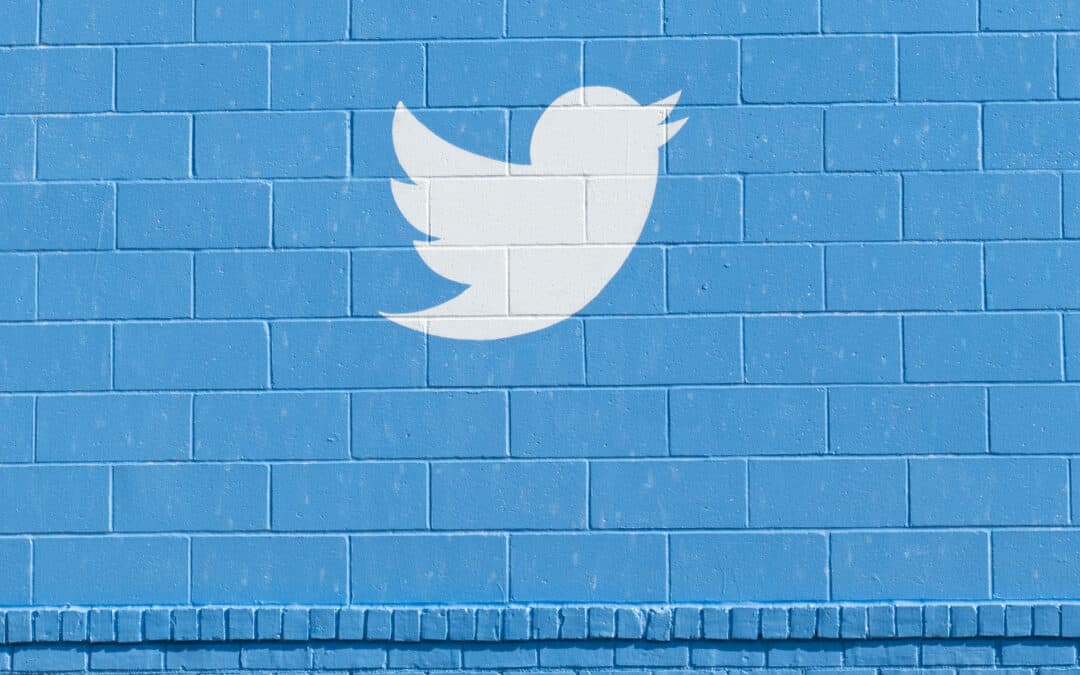Is it time to delete Twitter? Or are you just curious about what it’s like to do so? No matter the reason, if you’ve been pondering this idea, then we have an easy-to-follow guide on how to delete your Twitter account.
Many people delete their accounts due to privacy concerns or simply want a break from being online. Whatever the reason may be for deciding to give up your tweeting privileges, we’ll show you how to do it in just 4 simple steps.
Table of Contents
Procedure on How to Delete Twitter
To permanently delete Twitter, you must enter a 30-day deactivation period. During this deactivation period, you may restore your Twitter account by signing back into confirm reactivation. Your direct messages won’t be deleted until after the 30 days.
Further Reading: How to Deactivate Your Account on Twitter Help Center
Total Time: 3 minutes
Step 1 – Navigate to Settings and Privacy
Click on the More icon (3 dots) and then click on Settings and privacy from the drop-down menu.
Step 2 – Go to Deactivate Your Account
From the Your account tab, click on Deactivate your account.
Step 3 – Click Account Deactivation
Read the account deactivation information, then click Deactivate.
Step 4 – Confirm Account Deactivation
Enter your password when prompted and confirm that you want to proceed by clicking the Deactivate account button.

Additional Questions
How Long Until Twitter Deletes Your Data?
When you deactivate your Twitter account, mentions of your account’s username in other’s Tweets will still exist. However, it will no longer link to your profile as it will no longer be available.
After your 30-day deactivation period, your Twitter account will be deleted. By this point, the direct messages you’ve sent will be deleted, your account will no longer be available in their systems, and your username will be available for registration by other Twitter accounts.
If you want to download your Twitter data archive, you’ll need to request it before you deactivate your account. You will not get your complete dataset as lists, favorite tweets, direct messages, and photos will be gone. Deactivating your account does not remove data from Twitter systems.
Furthermore, Twitter may retain some information on your deactivated account to ensure the safety and security of its platform and people using Twitter. More information can be found on their Additional Information About Data Processing page.
Can You Deactivate A Locked or Suspected Account?
Yes, you can submit a request to deactivate your suspended or locked account. Requests can also be addressed to the contacts listed under the “How To Contact Us” section of their Privacy Policy.
You can also get help unlocking your account. Get more information on managing your locked or suspended account, including filing an appeal.
How to Delete Twitter Conclusion
For years, Twitter has been at the center of just about every conversation. No matter what room you enter someone is sure to be tweeting, retweeting, or talking about something they saw on the platform.
And while it can be great for keeping in touch with friends and family, getting news updates, and seeing what’s trending among your peers, you may feel a digital detox could do you some good by deleting your Twitter account. Move on, and if you want to change your mind, you have 30 days to do so.