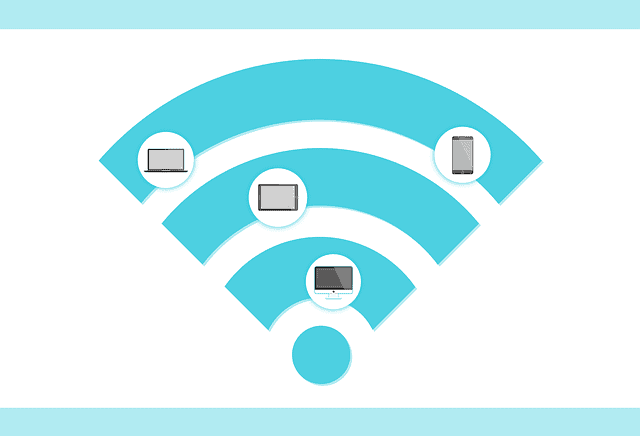If you haven’t already, it’s time to secure your WiFi. It’s pretty dangerous to leave your internet connection open to everyone near you, way more than you can imagine.
After a nice discussion with a few semi-techie friends, we realized that many people still do not employ basic security techniques with their home network. You really need to:
- Update your router’s firmware. Check your router manufacturer’s website immediately. There’s a very good chance your router manufacturer has updated their firmware. If you’re feeling up to it, flash your router with a 3rd party firmware such as DD-WRT or Tomato (not for normal people).
- Change your router’s login password. If you don’t, you run the risk of being locked out of your own router! Don’t believe us? Resources such as CIRT default passwords, port forward default router passwords, and routerpasswords.com show nearly every router’s default password. Although you can simply reset the router to the factory defaults, you still should change the password.
- Set a password for your wireless network. Do not, under any circumstance, host an open wireless network. Some routers come with wireless passwords now. However, you may wish to change it.
- Use a strong password for your wireless network. You need to use a strong password regardless of your wireless security type. We personally like the passphrase method, which uses a long sentence that would be impossible to guess.
- Use WPA2 security. If any of your devices only use WEP encryption, you need to upgrade said devices.
- Change your SSID (wireless network name). Enter a unique name so you can easily identify which network is yours. However, do not enter a name that identifies you or reveals any other personal information. Whether you choose to hide the SSID is up to you. Many debate that hiding the SSID is pointless.
- Disable FTP settings. You should absolutely disable anonymous FTP access to your router. If you have no plans to use FTP through your router, then disable FTP entirely.
Should you not secure your home network, you run the risk of:
- Legal problems – such as DCMA actions, lawsuits, or even arrests.
- ISP problems – such as throttling, website blocking, and overall terrible connection quality.
- Privacy problems – Unless you’re running encrypted connections, most, if not all, of your traffic could be collected, analyzed, and sold. Furthermore, your device information, file shares, and local services can be exposed depending on your setup.