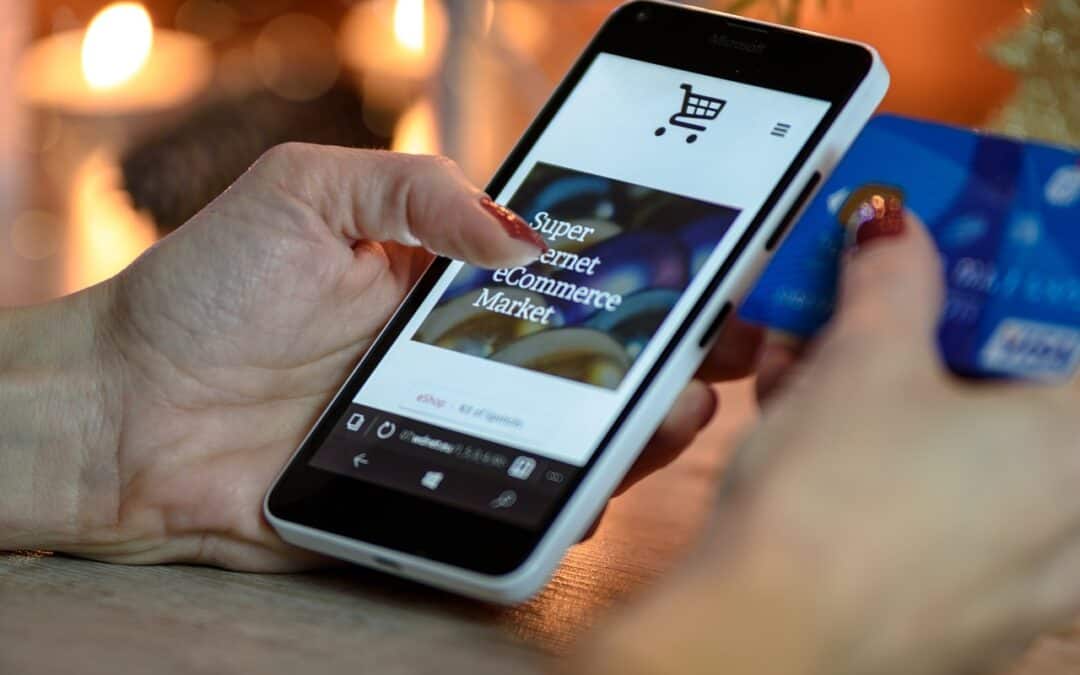Online shopping has become a popular way to purchase items in the comfort of your own home. You trade for that convenience with a little risk. Consider this post as your friendly reminder to keep online security fundamentals at the forefront and be cognizant of common scams during the holiday shuffle.
The busy holiday shopping season has nearly arrived, which means Black Friday and Cyber Monday are almost upon us. Expect not only increased conscious spending but increased “scampaigns” as well. It’s more important than almost any other time of the year to stay safe during the busy holiday shopping season.
Table of Contents
Website or Online Store Security
- Before ordering, make sure the storefront is reputable. Look for the seller’s address and phone number to ensure you can follow up if there is a problem.
- Be on the lookout for the site’s privacy policy and terms of use. Understand how your information is stored and used.
- You can also check for a proper site certificate. Attackers can obtain a site certificate to give the illusion of authenticity. Therefore, you should review the certificate information and look for the “issued to” section.
- Also, before ordering, make sure the website you are visiting is the official store. If the store isn’t what they claim to be, attackers can easily obtain your information and financials with simply crafted scripts and web pages.
- Look for indications that your information will be encrypted. If a vendor does not use encryption, an attacker may be able to intercept your information as it is transmitted.
- Indications that your information will be encrypted include seeing a padlock icon in your browser with “https” instead of “http.” If the padlock is closed, the information transmitted from the web server to your browser, and vice versa, is encrypted.
- Some attackers try to trick users by adding a fake padlock icon on the website itself in the display area, so make sure the icon in your browser next to the URL bar is the one you are looking for.
Shopping App Security
- Look for shopping apps that tell you what they do with your information and how they protect it.
- Check your shopping app settings to make sure they aren’t saving information they don’t need to.
- There isn’t a legal limit on your liability with stored money, especially on a gift card. Unless you hear otherwise, you are responsible for all charges made through your shopping app.
Email Security
- Be on the lookout for spoofed emails.
- Do not open links or open attachments in unexpected emails.
- Ecards from unknown senders can contain malicious links.
- Holiday-themed screensavers and other computer widgets can be laden with malware.
- Be careful with link advertisements in emails. There could be fake advertisements and marketing material that could deliver infected files. Go directly to the website in question and verify the deals.
- Never download and open attachments from invoices or receipt emails from products you don’t use. If you have legitimate concerns, contact the company directly.
- Do not click on links from shipping notifications or purchase confirmations you weren’t expecting. This is most likely a phishing attempt.
- Never give out personal information via email.
Other Security Tips
- If you reuse passwords, stop doing so and make them all different. Use a secure password manager to help you remember all these passwords.
- Make sure your antivirus or antimalware protection on your computer is active and current. Ensure your installed applications, including your web browser, are all up to date.
- The more you spend, the more you need to check your bank account. Keep a record of your purchases and confirmations and compare these to your online account activity or bank statements. If any accounts reveal suspicious charges or activity, contact your bank immediately.
- Use a credit card so your liability for fraudulent charges remains minimal. Your debit cards may not offer the same protection, even with the same payment card logo on them. Also, your debit card is a direct connection to your checking account. Unauthorized charges will leave you without before the dust even settles.
- Increased charitable activity during this time of year also attracts scams from fake organizations. Be wary of fraudulent posts on social networking sites that request support for bogus causes.
- If you think you’ve fallen victim to a phishing attempt or have evidence that you have, quickly change your password and never use that password again to avoid getting hit.
Be Safe During the Busy Holiday Shopping Season
Don’t you love how shopping online is so quick and easy? You can hunt for items from various stores straight from your couch, compare prices with the click of your mouse, and skip long lines.
But beware! As fantastic as online shopping is, hackers also find it convenient to sneak into your personal and financial details. Don’t let them take advantage of you! They’ll use your info to either blow your cash or sell the longed-for details to other hackers. Stay safe and secure online!
What tips do you follow to stay safe during the busy holiday shopping season?