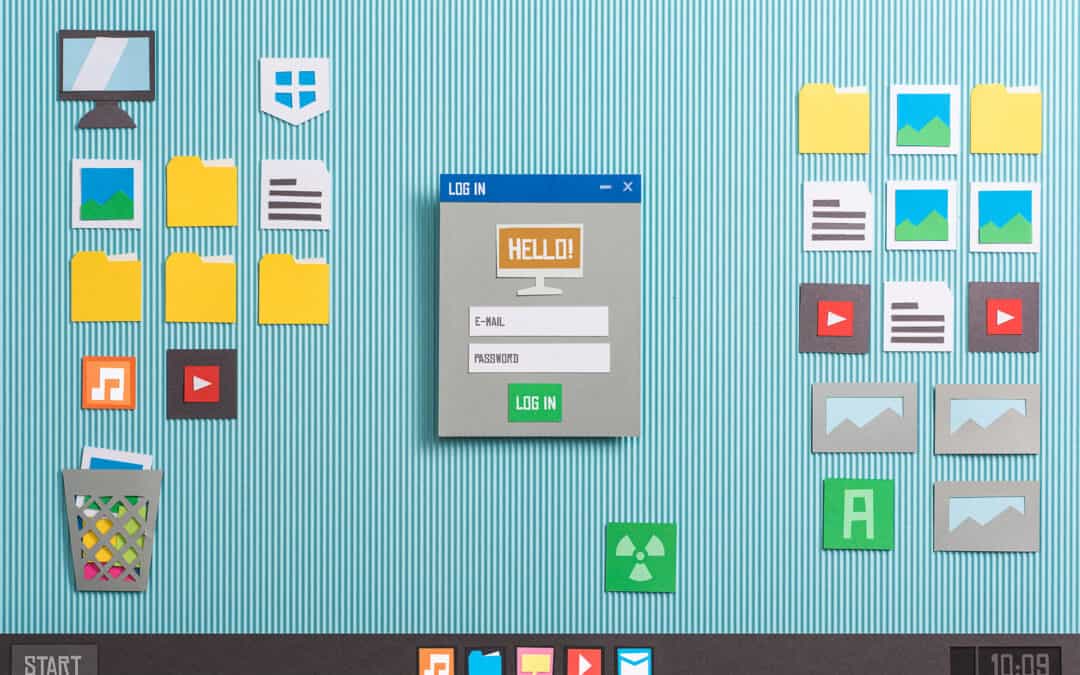Are you struggling to remember all those unique, complex passwords essential for keeping your online accounts secure? You’re not alone! Password complexity can be tricky for people to implement.
Fortunately, there’s an easy way to take the strain off, and that’s through password managers. But with so many on the market, which one is the best password manager to choose?
Don’t worry – we’ve got your back! In this blog post, we’ll dive into understanding password managers and provide some trusted options to select the best option for your needs. So grab a cup of coffee, and let’s get started!
Table of Contents
What Is a Password Manager and How Does it Work?
We all know the importance of choosing a secure password, but with so many different passwords to manage for all our devices and accounts, it’s easy to see how many people become overwhelmed by the task.
A password manager is software or an app that acts as a digital vault, an encrypted file or storage space that keeps all your passwords and sensitive notes secure.
The first step in configuring your password manager is to create a master password.
The master password is used to unlock the password manager. Since this password opens the vault to all your other passwords, this password should be the most secure and tightly guarded.
If you think putting all your passwords in one place sounds a bit scary, then your gut feeling is correct. However, you were already putting passwords in one place, whether in a journal, a txt file, or a spreadsheet. The difference now is that it’s password protected, encrypted, synced across your devices, and has other automated value adds.
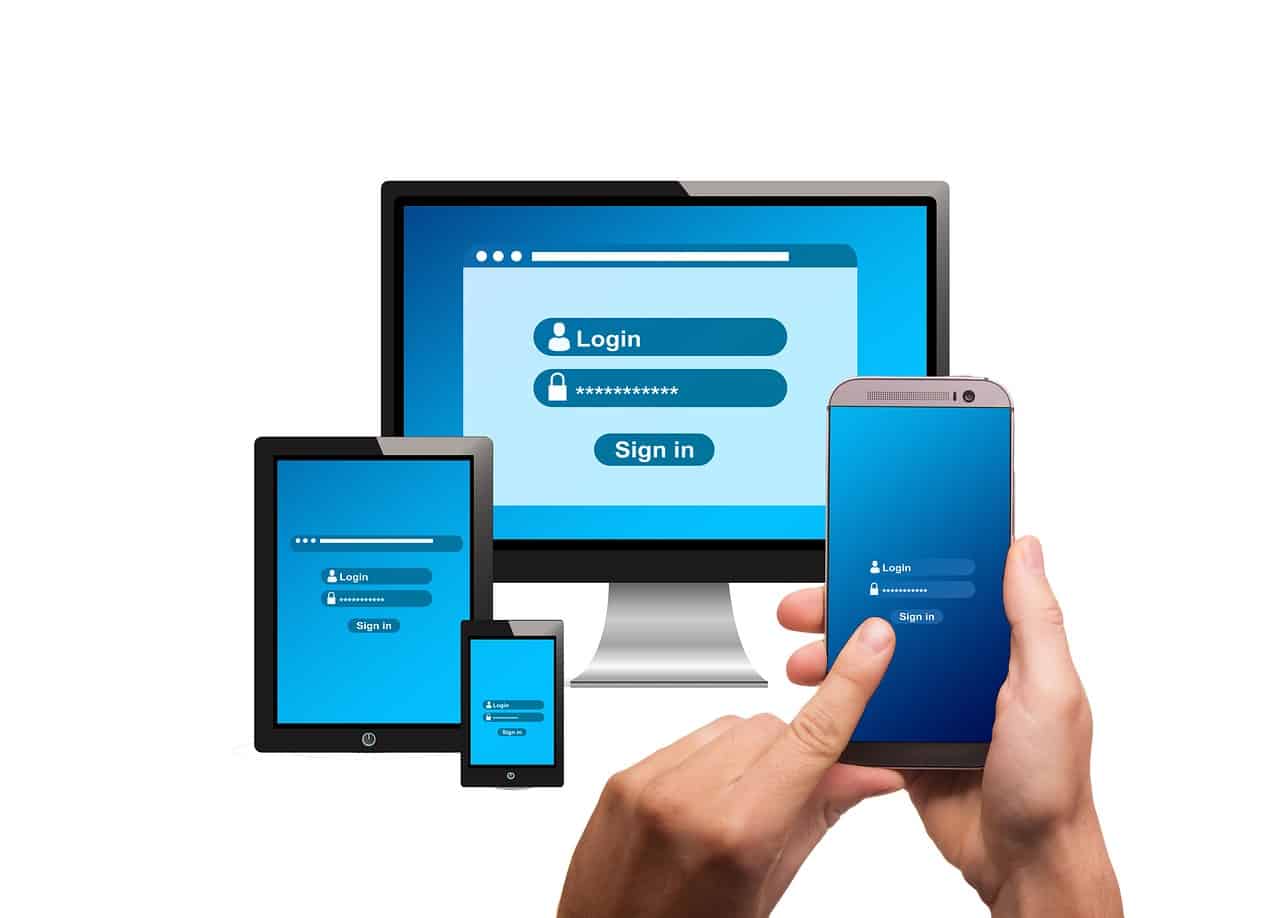
Why You Should Use a Password Manager
We think we’re beyond the point of needing something to help us remember passwords. It’s not uncommon to have hundreds of logins, and keeping up with that while maintaining proper security hygiene is nearly impossible to do in a reasonable time frame.
One of our members has over 350 online accounts, so keeping up with them individually or writing them down would be absurd. How many digital accounts do you have? Any how many of those accounts have a secure password?
Creating, storing, and managing passwords manually just isn’t feasible anymore. On top of that, you are expected to keep those passwords unique and maintain a level of length and complexity. Doing all this manually is mind numbing.
This is where password managers come in. They offer a productivity boost by combining all the necessary steps into a single solution and automating the security stuff that humans are normally bad at.
Password Manager Benefits
There are several upsides to using a password manager:
- Password Creation: Password managers help you generate strong passwords based on your criteria. You simply select the length and complexity requirements, and you can generate a new password, saving precious brain power. If you don’t like what was selected, you can regenerate. Need to see an old password or a previously generated one? No problem. You can view your password history.
- Password Storing: Password generators are nothing new, but the kicker here is instead of writing down or storing your newly generated password manually, all you need to do is save changes in your password manager. Your password manager is essentially a vault, keeping your passwords safe and secure.
- Password Security: Besides those first two items, password managers’ security is one of the more critical features. The secure password vault or database is encrypted with industry standard algorithms. Your passwords are often salted before being hashed and stored for added security. Just be sure to make your master password as secure as possible. You only need to remember one password now, so make it count.
- Password Syncing: The other main feature of a password manager is syncing. Most modern password managers offer a vault syncing option to access your secure database on any device you choose. This eliminates the need to worry about secure transmission on your own, which you most likely shortcut since you don’t usually do this.
- Password Distribution: Password managers allow you to populate form data and login fields automatically in your favorite websites and other applications. Should you wish to have this feature disabled, you can manually copy your password into a form, and the password manager will automatically clear your clipboard copy after a specified time so no malware can retrieve this information. Furthermore, you can share passwords with other users without having to send emails, plan for frequent password resets, and have the potential for freelancers and contractors to use the same password for all their accounts.
- Productivity: Speed and convenience are the names of the game. Gone are the days when you have to remember your passwords and try to find where you have written them down, and the sparse notes you took so no one can immediately identify what you have written if they found your notebook. Furthermore, the time spent on failed password attempts, numerous resets, and even typing them in is over. Once you try this, it will be impossible to give up these time savings in the future.
- Integration and Flexibility: Finally, password managers often support integration with hardware or software authentication methods such as Google Authenticator or YubiKey. Some even have an OTP integration built-in with the use of their mobile app. Password managers allow you to set whether your login data is automatically populated into a login form or if you press a keyboard shortcut to initiate a form fill. This is good to ward against malicious websites with hidden forms to catch vulnerable password manager browser addons.
The Best Password Managers
Password managers are built from the ground up to securely store your passwords and other sensitive information while making it easy to manage and copy or insert them into login forms where necessary.
Several password manager options available have a great blend of security, simplicity, integration, and public adoption. Making most major password managers an excellent choice for anyone considering trying one out.
KeePass
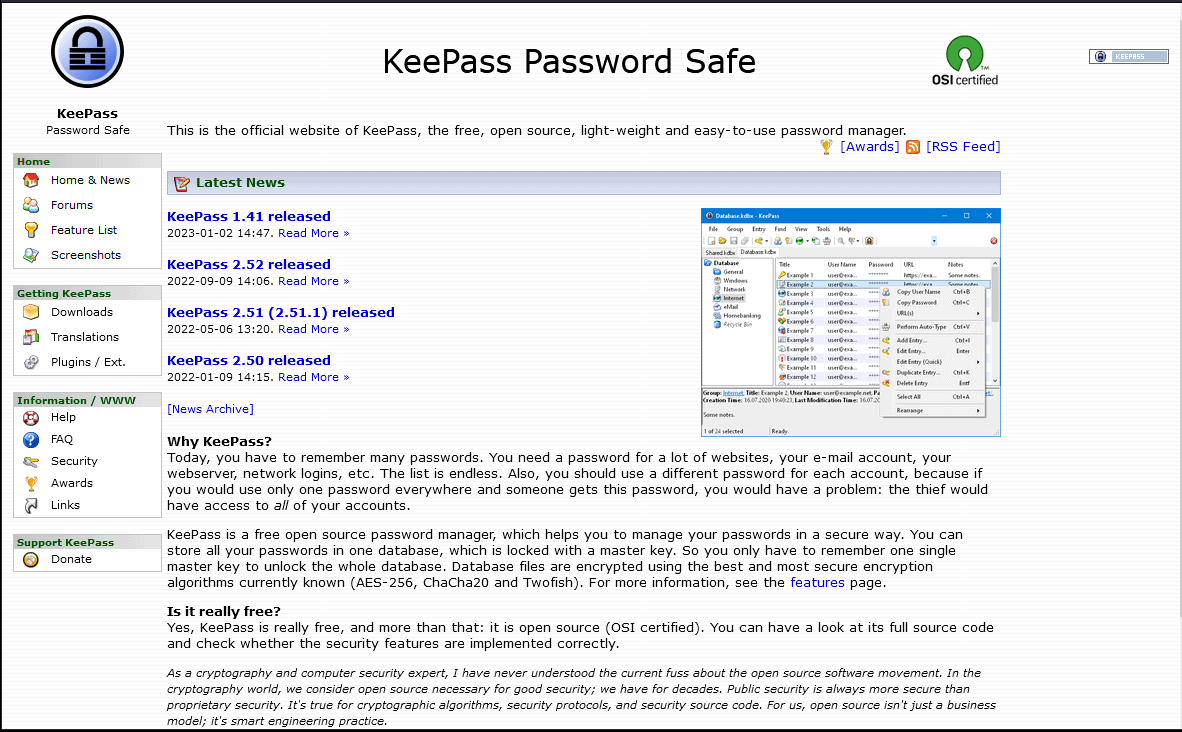
KeePass is a free, open source, and portable password manager. Don’t let free scare you. Not only has KeePass stood the test of time, but there is also no shortage of security features and robust functionality.
You can use KeePass as a standard or portable installation, with or without addons. If you want to level up your experience, you can try out KeePassXC.
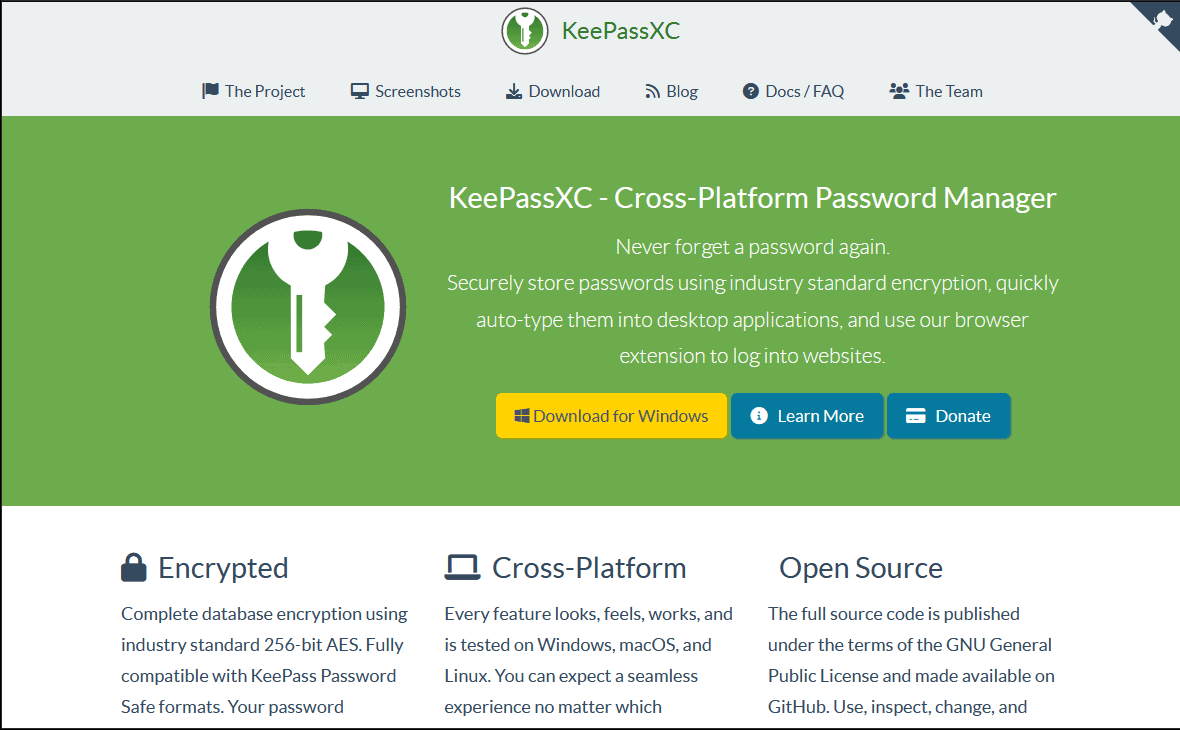
KeePassXC offers a better interface, additional features without addons, and a different code base to run natively on your system of choice. You can check out the KeePassXC project section for more info.
NordPass
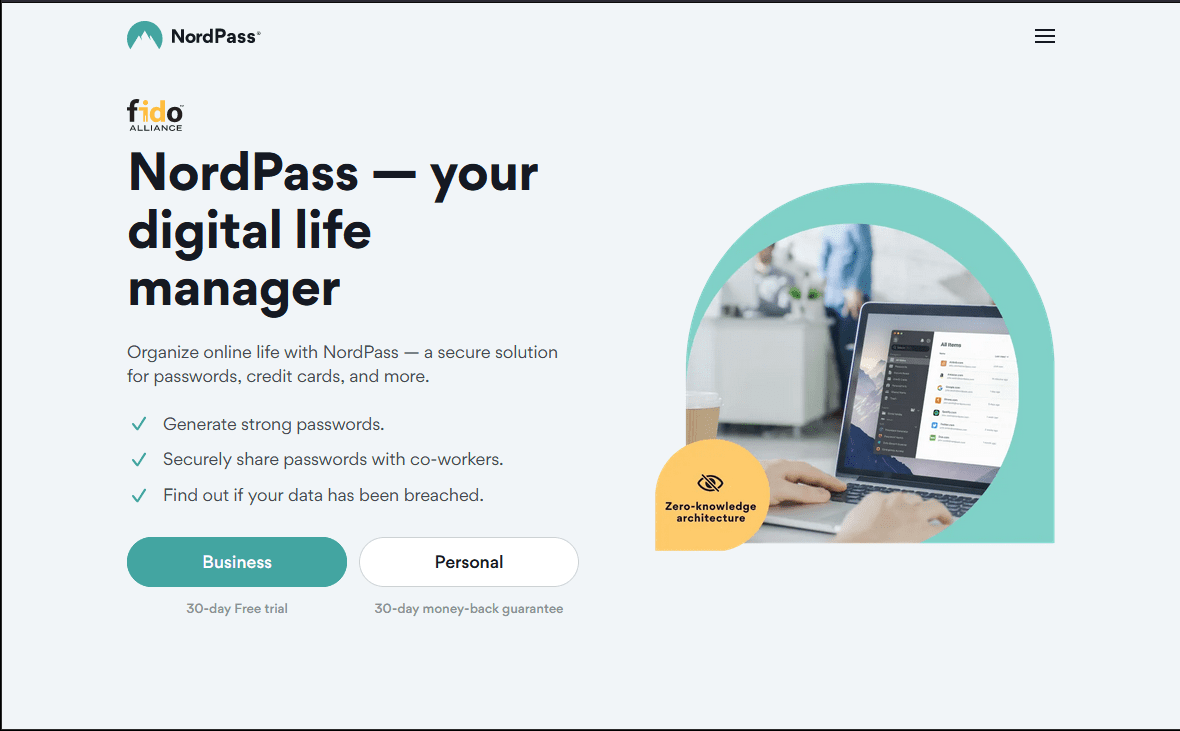
NordPass is a freemium password manager from Nord Security, the company that brought you NordVPN.
Dashlane
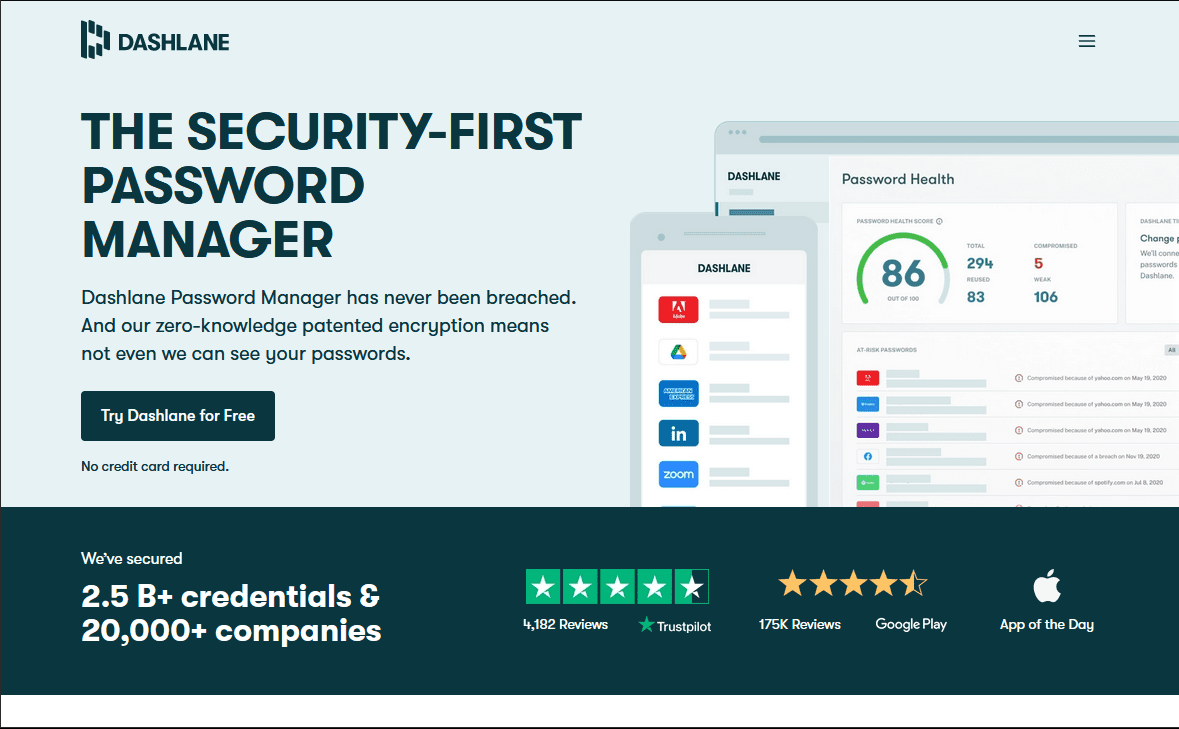
Dashlane is a freemium password manager.
Bitwarden
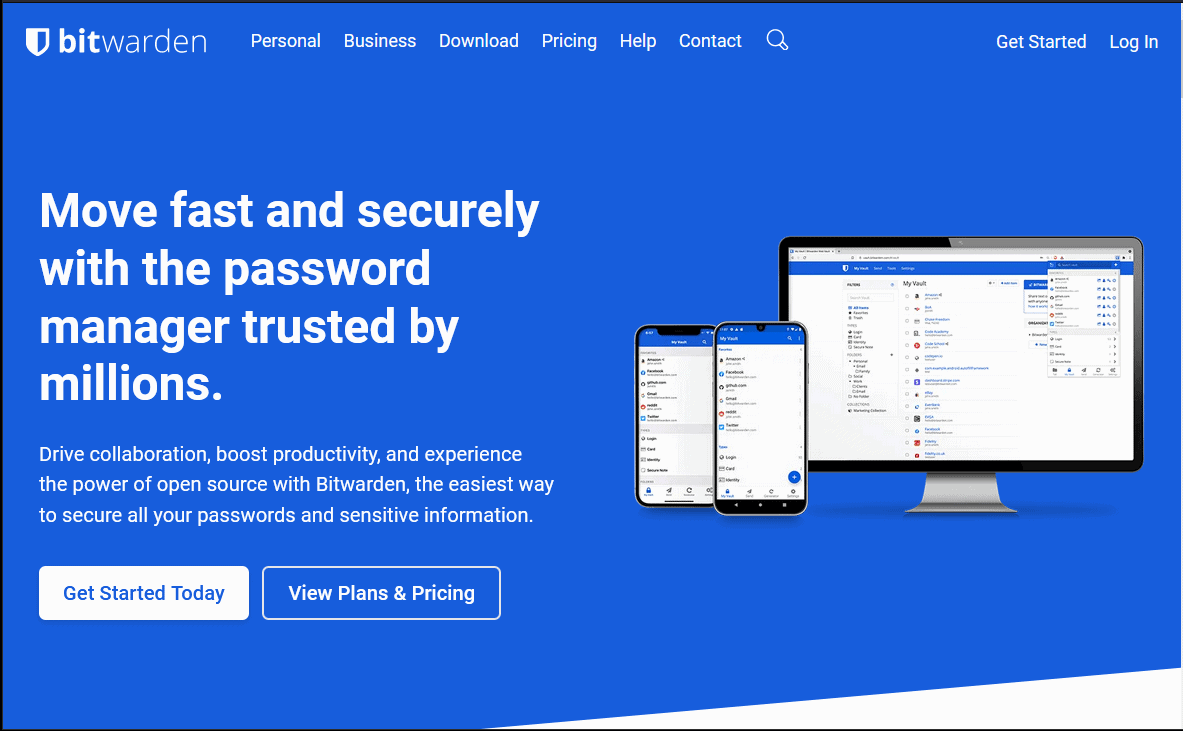
Bitwarden is a freemium, open source password manager.
1Password
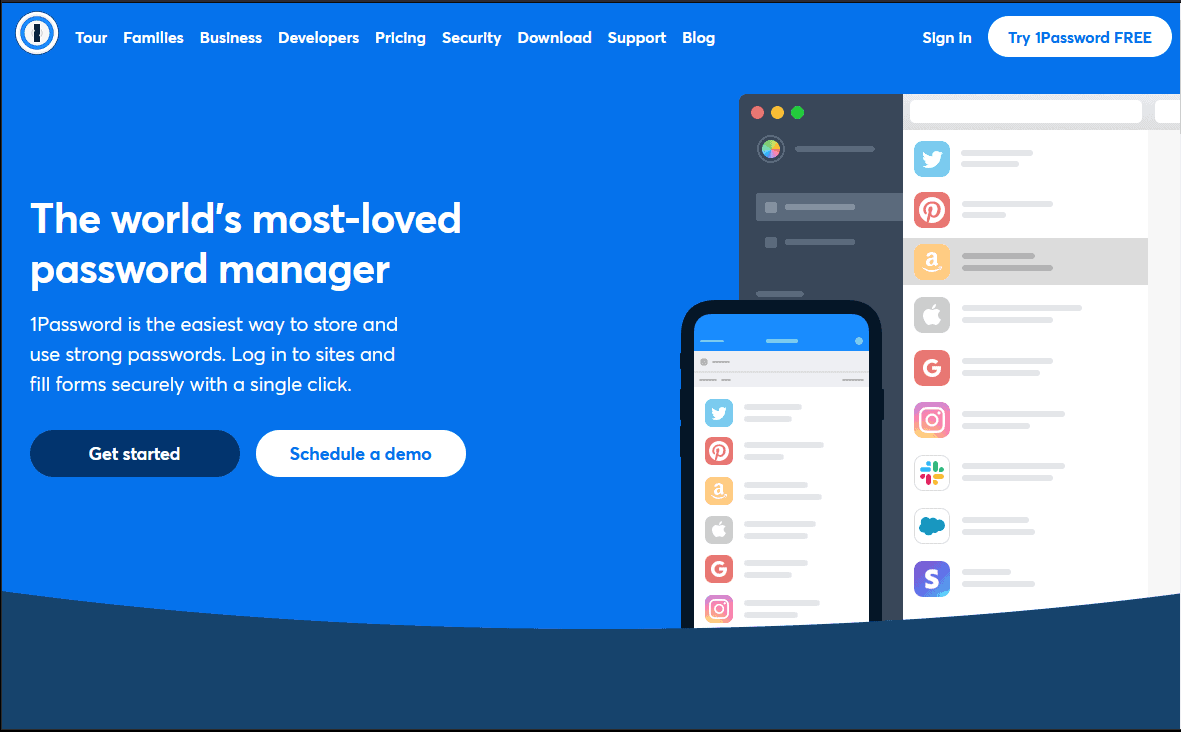
1Password is a premium password manager with a 14-day trial.
Have an Exit Plan
The best password manager for you will ultimately be determined by your preferences. As you continue to build your own personal password database, you should know how to export your data if you wish to leave for another platform.
Most password managers have a data export function and a way to delete your account permanently. Find where those options are in your chosen application. Even if you never leave, at least you’ll have the option to back up your passwords just in case.
Update 1/23: Somewhat relatedly, you may have noticed LastPass is not anywhere on this list. That is for a few reasons, as one of our members explains:
“I originally left LastPass in 2021 after changes to the free model. I was considering upgrading to their premium model, but this aggressive change to reduce the free features and charge $30/year for essentially password syncing left a bad taste in my mouth. After deleting my account and switching to another provider, I upgraded to the new provider’s premium offering. I realized I could achieve a little more, be productive with fewer clicks, and operate at a fraction of the cost.”
One Our Super Security Awareness Members
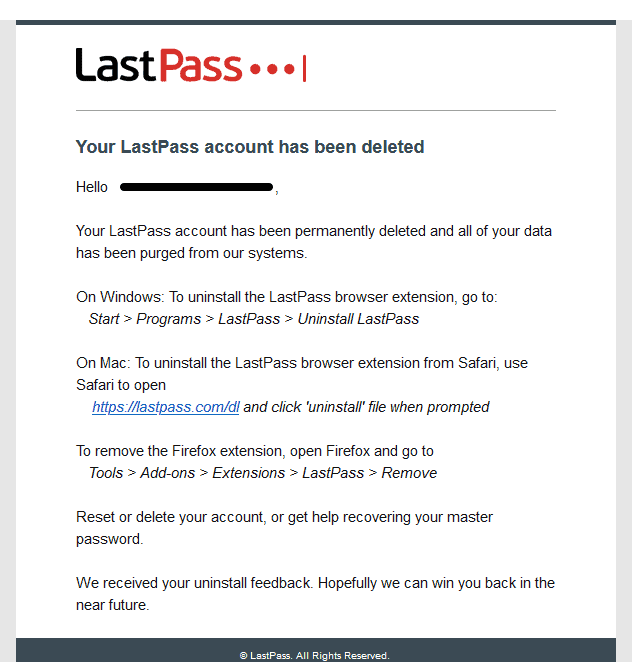
Here’s a related video on the topic:
LastPass’s business practices and security incidents are enough to make people wonder if their security product is worth using due to the security risks. Security incidents typically aren’t enough to dissuade us from using a provider alone. If we avoided all companies with security incidents, we wouldn’t be left with many to do business with, if any.
However, the LastPass response to those security incidents and whether they take customer security seriously matter in the grand scheme of things. Public response to their security incidents over the last 10 years has not been the best. The big one from 2022 has been shocking, to say the least. Wladimir from Almost Secure does a great job revealing the severe problems from the LastPass statement on the breach.
LastPass has not only punted the responsibility, but they also have not fully fixed issues from previous breaches.
Even still, there are lessons here, and they are not new. Add MFA to all crucial accounts and ensure your master password is secure. Get the areas you have control of in a good spot, especially when you can’t control the security of enterprise networks. And finally, the cloud is great, but understand that there are still risks.
Best Password Manager Conclusion
We all know how important it is to keep our passwords secure, and we’re constantly urged to use complex combinations of letters, numbers, and symbols. But with so many online accounts, juggling them all in your head or on a notepad can be a real challenge – that’s where password managers come in.
All major ones will store every website login you have, so you don’t need to remember them. They also typically offer extra features like generating random passwords for each site and auto-filling out forms when needed. All you need is one strong master password to unlock everything else.
Now password security best practices can be more automated. And now you understand why using a password manager will simplify your digital life. The only question now is, which password manager will you choose?