If you don’t get the email you were expecting and find that filtering was skipped, this article will show you what to do next. First, you or your email admin have determined that an email message is blocked after looking at the tags. Here’s the full notification:
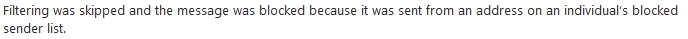
After this determination, you will need to check your block list to find that blocked sender.
1. If you are not already logged into your email, go to Outlook and log in.
2. Click on the gear icon in the top right of your email.

3. Type block in the search field.
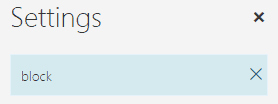
4. Click on Block or allow text that comes up.
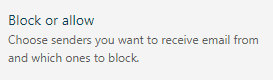
5. Remove the email from the blocked sender’s window and add it to the safe senders and recipients window if it’s not already there.
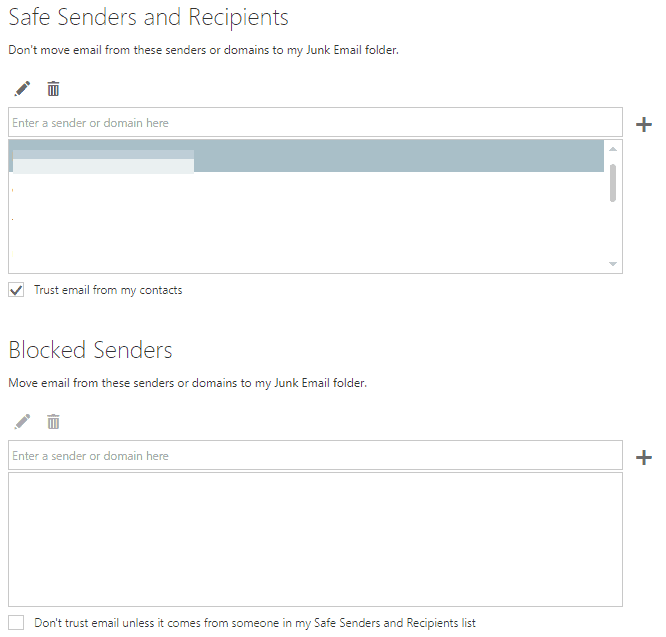
6. Click save up at the top.

7. You can click the left arrow and the top left of the page to return to your inbox.
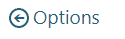
That’s it! It’s a pretty simple procedure.
However, filtering was skipped before, so you or your email admin need to verify whether additional emails from the sender can get through your email spam filter without issue.

